How to fix a battery with a CELL ERROR message on the SkyRC charger.
I recently got the famous Cell Error message when trying to balance charging one of LiPo (Lithium Polymer) batteries for one of my quad drones. It meant it was impossible to charge. I tried several solutions and read about troubleshooting without much success after watching YouTube videos. But then I finally managed to solve it with a simple fix.
Also read: 28 Cool DJI Mavic 2 Accessories and Gadgets for Zoom and Pro!
I can’t guarantee that the same solution will work for you, but it is worth a shot.
I have a SkyRC charger (SkyRC e660) but you can get this error message on other chargers as well. It is the battery that causes the problem. A challenge when reading the instruction manual is that it says you can get three Cell Error messages:
- CELL ERROR LOW VOLTAGE – Voltage of one cell in the battery pack is too low.
- CELL ERROR HIGH VOLTAGE – Voltage of one cell in the battery pack is too high.
- CELL ERROR VOLTAGE-INVALID – Voltage of one cell in the battery pack is invalid.
It doesn’t say what the single error message CELL ERROR actually means… After reading about it online and checking the cells I guess was related to one of the cells had low voltage.
Update: I have also learned that CELL ERROR comes up when you try to charge a 4s LiPo with one broken balance lead that makes the charger see only 3s but knows you want to charge 4s and for safety, it gives you cell error.
Warning
Keep in mind that the instruction manual says:
BEFORE YOU BEGIN CHARGING YOUR BATTERY, MAKE SURE YOU ARE CHARGING NIMH/NICD BATTERIES. CHARGING LIPO BATTERY UNDER NIMH/ NICD BATTERY PROGRAM WILL CAUSE FIRE.
So be careful and don’t leave the charger when doing the step below. Don’t leave the battery to long in the charger when doing the trick below.
The quick fix
Power up the charger and plug in the battery’s power plug. No balance cord for the first steps even if you are used to balance-charge the LiPo.
1. Change the charger to the NiMH program.
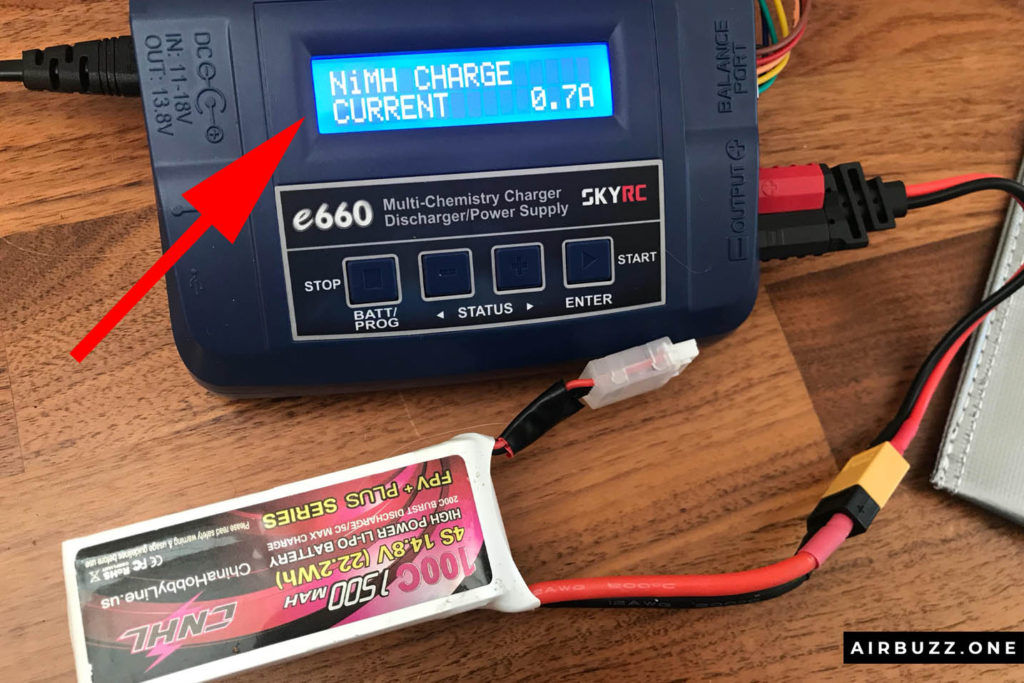
Unplug balancing cord and switch to NiMH Charge program.
2. Be sure that you unplug the balance cord.
3. Enter a low A value, around half the battery capacity. Just to be sure. My problem-battery is a 1500mah 4S battery, so I set it to 0,7 A
4. Charge under supervision for 40 seconds. Be careful and don’t let the V value in the display exceed the maximum V on the battery. Mine is a 14,8V.
5. After 40 seconds, stop the charging.
6. Plug in the balance plug
7. Change to LiPo Balance Charging program

Change back to ordinary LiPo Balancing program with correct values
8. Change the values back to normal… for me, it is 1.5A and 4S battery.
9. Try to charge normally… In my case, it worked perfectly and the CELL ERROR message is gone.

It is charging normally again!
My next problem is a LiPo with CONNECTION BREAK error message… I haven’t solved that one yet. If I manage to fix it I will write about that in another post. Leave a message below if this post helped you in any way or if you managed to solve the CELL ERROR problem another way.
Also, take a look at this awesome video that helped me a lot:




10 Comments
Thanks man! You saved my day, confirmed working on iMax B6 charger and a 5A~7.4V battery.
Great! Happy to help. 🙂 Andreas
Worked like a charm on my 7.4V 2700 2 Cell, Thank you!
I just did it in my little 3s 300mah battery and now its alive. Thanks.
Great! Thanks for the feedback.
You save me. I’ve seen a lot of videos and nothing. But now it’s works fine
Thanks.
you solve my problem
Perfect. Glad to hear that. 🙂
Thanks bro saved me big time . Looked everywhere couldn’t find anything this is the first thing to help big time thank you
One question I have I’m running a 24scale crawler and it did this to three batteries within like 15 minutes of running it do you think it could be my ESC shorting something out or servo servo gets pretty hot but it’s a very high quality.